How to Easily Capture Every Photo + Video from Guests
You have your guest list all set. Check. Invitations are sent. Time is counting down. But how do you tell your friends about adding their photos and video to your DIY wedding video project?
Here are a few lessons learned from our brides who used the WeddingMix wedding video app + HD cameras:
Email This Pre-Wedding Message to your Guests
WeddingWire blogger Taryn had a gorgeous seaside wedding in Maryland. She knew her friends were going to be using their smartphones to take video and pictures, but she didn’t want to hunt down all the clips and photos after the wedding. Her goal was to have as many friends as possible upload all the cool, silly, behind the scenes moments.
The day before the wedding, when she was hanging out with all her closest friends, she personally asked them all to download the app, gave them the app code, and asked a particular friend to be in charge of the cameras.
She also launched her own personal PR campaign and emailed all the wedding guests with a link to download the app, her app code, and her shotlist. Here is the email template to send to wedding guests. We’ll also send you a personalized copy with your app code 3 weeks before your wedding.
Provide These Downloadable Table Cards
You can customize the template with your own fonts and colors. We also have a downloadable 8 1/2″ x 11″ instruction template that you can download right from your WeddingMix dashboard, but our new chalkboard and bouquet designs are way prettier. 😉
Make a Personalized Wedding Video Shotlist
Martine (Mrs. Mongoose at WeddingBee and owner of This Modern Love Events) is very type-A. She had written a spreadsheet of all her key video moments, along with who would be her cameramen for each moment. She went over all the details with her enlisted cameramen in the days before the wedding.
Read all about her directorial debut here and download the wedding video shotlist spreadsheet.
Do’s and Don’ts
Do: let everyone know to download the app before the wedding itself
Don’t: worry about cell service or wifi at the wedding itself. Cell service is only needed to download the app. Wifi is needed to upload those big HD video files, but it can be done at any time within 3 weeks of the wedding.
Do: include a link to download the WeddingMix app right on your wedding website (and include your app code). If you ordered an upload link, include it on your website as well.
Don’t: leave the cameras on the table. Many people are camera shy and just won’t pick them up. Ask you most outgoing friends to be in charge of the cameras and you’ll see some of your best clips as they interview all the guests!
Have questions? Send us an email or leave a comment below.
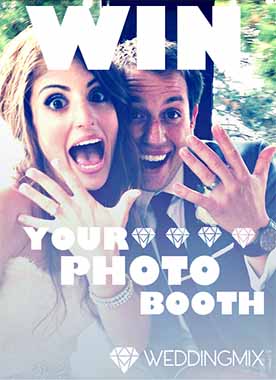

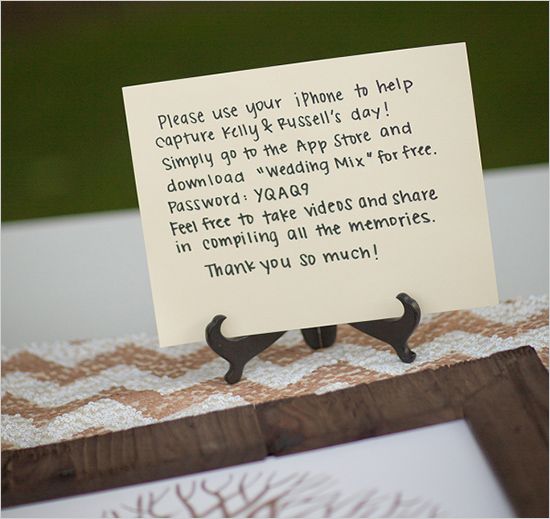

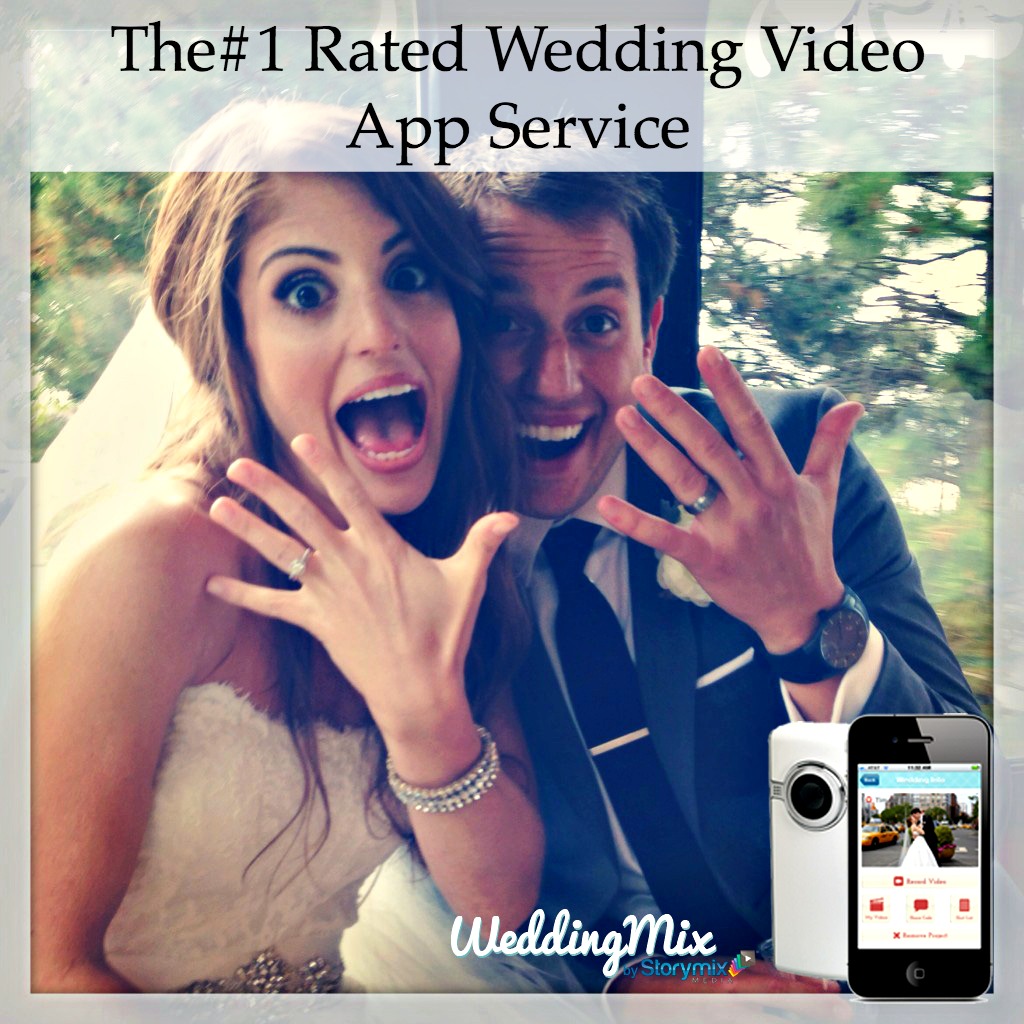


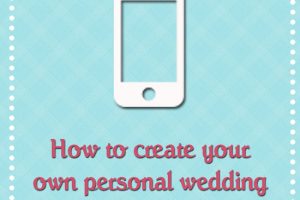
Hey! Thanks for the shout out. It was my pleasure to share the template for the table cards. WeddingMix was one of the best parts of my wedding day and I’m so grateful to have my awesome video to look back on. You guys are the best!