Tips and Tricks to Create Your Own GoPro Wedding Video
GoPro Action-style Wedding Photos
By Max
Capture every moment of your special day with a GoPro camera. Learn how to use a GoPro at your wedding for your affordable wedding video! These cameras ensure that the couples get amazing coverage of the wedding from literally any angle possible.
In order to get the most out of the GoPro cameras, think about the locations to place the camera in advance. On your Special Day, you really shouldn’t worry yourself with handling the cameras or any of that stuff: you should just relax and give the task of arranging GoPro shooting to one of your responsible friends.
“Since we were doing a destination wedding, having the cameras and the app for more than our wedding day was awesome. We were able to catch our journey down to SC, we drove with our two fur babies :), our family’s and friends journeys, our arrival, rehearsal dinner, and even days after the wedding. It was great!”-Bridgette
Behind the altar
During a wedding, the altar is the most important place with all of the attention focused on it. Using GoPro, a camera may be placed behind the alter to capture the beautiful interior atmosphere and provide a view of the entire crowd. This placement also proves to be brilliant since it captures the moments before the wedding guests arrive and as they fill the church, or the other place where the wedding is held. The most memorable moment captured by this camera placement is the entry of the bride and groom, and as their walk to the altar.
Photo credit: Gopro.com
But not all the action takes place in the church or the reception area. There is a lot of moments may be missed inside the car, since a photographer may not be present in those places; however, using GoPro with the camera mount you can have these places covered. With the use of a suction cup, the cameras are fixed somewhere inside the car and take a viewer on the journey the wedding entourage took on their way to the wedding, or capture the newlyweds leaving the wedding. Or, the cameras may also be attached outside the cars to capture the journey from outside, showing the cars as they move from one place to the other, for example from the brides’ home to the church.
Using selfie stick
Weddings are meant to be fun and lively, right? Well, GoPro ensures this happens through the integration of selfie-stick-capability. Unlike all other photos, where the photographer is excluded from the shots, this type of shots ensure that all people get up-close and personal in the photos – check out fun photos here. You can assemble all the wedding guests into one place, with you in the foreground, and GoPro on a selfie stick will capture that moment immaculately. It is always a lot of fun when everyone tries to be in a selfie compared to shots where some of the people are left out or are unaware of the photos of them being taken. Or you can use GoPro on selfie-stick to take some photos in the car by putting it outside the window.
When it comes to the actual party, you can use selfie-stick to ’see’’ celebration from your guests’ perspective. When you talk to them, when they congratulate you or when you dance with your guests. Now you’ll be able to see the way they saw you during the whole time.
The chesty strap. It is tiring for the most of the people to keep holding a camera while shooting the required photos or video footages. The chesty strap introduced by GoPro takes care of this issue by, well, mounting the camera to your chest. During a wedding, this feature may come in handy. The grooms’ men may be set up with the cameras on their chest to capture memorable moments as the people get ready, or escorting guests to their seats. It may seem cumbersome to have a camera strapped on someone’s chest, especially when dressed for a wedding; however, GoPro takes care of this by ensuring the cameras are small and lightweight and can easily be hidden even under a tie. Here is the video recorded with GoPro Hero 4 chest mount.
“We were on a DIY kick, plus we had a limited budget… and had heard that we really would regret not having a wedding video, WeddingMix was the perfect solution!” –Fern
GoPro Bouquet
One of the most creative way of placing a GoPro camera during a wedding hiding it inside the brides’ bouquet. The GoPro is so small that it can fit in tightest of spaces, so you won’t have problems wedging it in the bouquet. You can actually look up some videos of weddings recorded this way on the internet and you will see how fun they are.
During the ceremony, the bride should carry the bouquet during all important moments and by placing a camera in it, you will get a new perspective on these events. It is a nice way to capture the wedding from the bride’s point of view. The GoPro in a bouquet will provide you with the unique opportunity to capture the moment the bride and groom exchange vows, but don’t think about the camera in that moment, enjoy it. Small advice: don’t forget to take the camera out of the bouquet before throwing it to the bridesmaids.
Time-lapse
The whole point of the time-lapse photography is to take several hundred pictures of some event or action, then replaying it fast to create a story. It’s a great way to capture your wedding in movement without creating a long video. The key point you have to pay attention to while shooting time-lapse photos is anticipating the movement of the scene you want to capture, so you can place the camera right. You can gather your guests arriving at the ceremony or their departure, or the first dance of the newlywed, or the wedding ceremony. Just make sure your battery is full.
Wedding time-lapse video recorded using GoPro Camera
Want some help editing your GoPro wedding video? Get a WeddingMix. You can not only rent the cameras, but they’ll handle all the tricky editing as well. Brett and Dorothy attached a GoPro to a pole to create a timelapse of their whole wedding setup and reception.
GoPro is an amazing way to shoot the wedding, but you should be aware that in all that commotion, some photos or videos recorded with GoPro cameras can have certain issues. Some of these may include problems with light and colors, capturing the wider area than you expected. So keep in mind that there is a possibility that you’ll have to do some post processing (editing) with your photos, like cropping, removing noise or even some unnecessary objects, light and contrast adjustments or fixing the white balance. Nowadays, there are numerous programs that can help to edit your raw material: you can use the official GoPro Studio app, or commonly used photo editors like Photoshop or Luminar.
Photo editors are not only useful in fixing the issues encountered using the GoPro cameras, but also come in handy at being creative with the photos. For example, you can make your photos look vintage, or turn some of your photos black and white to add the artistic look. Just look how beautiful those may look:
Whether you own or rent the cameras, edit yourself or get a GoPro wedding video from WeddingMix, just have a blast at your wedding!
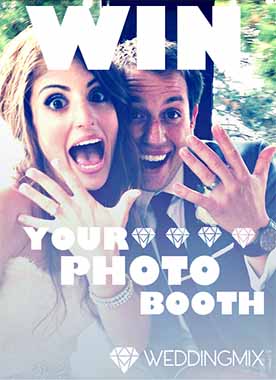













Leave a Reply